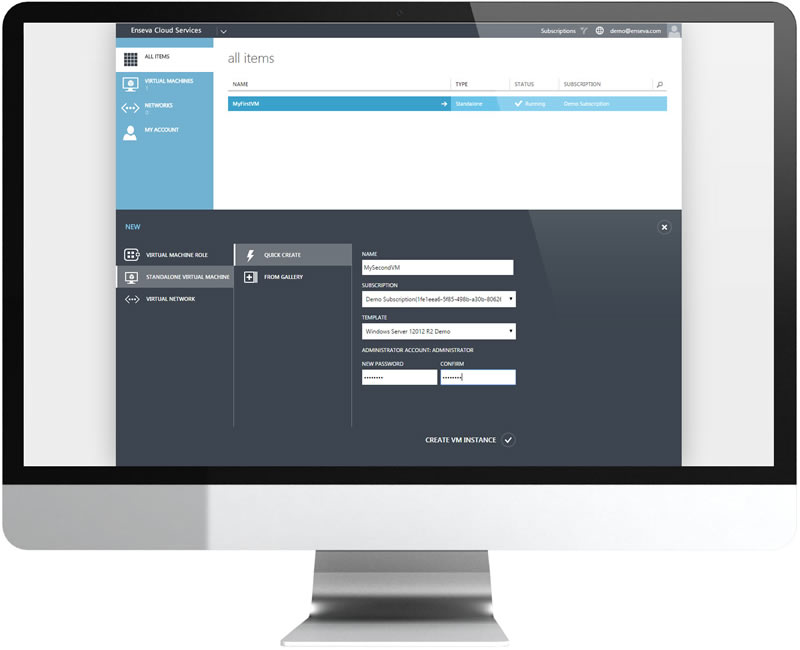A wide selection of Windows and Linux operating systems can be deployed on Hyper-V cloud using the on-demand customer portal. These options include, but are not limited to:
- Windows Server 2012R2
- Windows Server 2016
- CentOS
- Ubuntu
- Debian
Create your first cloud server
Creating your first cloud server is easy and takes only a few minutes. Simply select an operating system, provide your cloud server with a unique name, type in a password and you’re up and running.
Resource Plans
Enseva Hyper-V resource plans provide the CPU and memory resources enabling you to deploy Windows and Linux servers on the Hyper-V Cloud. These resources are provided in one or more pools and pool resources are consumed or released as virtual machines are created or destroyed. Spin up, destroy and recreate as many virtual machines as you wish.
Once the resources of a pool are consumed, you can upgrade your pool or add additional pools in any combination you wish to continue adding additional virtual machines to your environment.
Hardware Profiles
Hardware profiles define the amount of CPU and memory resources available to a virtual machine. Enseva Hyper-V Cloud has two categories of profiles (Standard, Compute Optimized and Memory Optimized) that provide various combinations of CPU and memory resources. You can change the hardware profile associated with the virtual machine at any time, permitted your resource pool as the necessary resources available to accommodate the allocation.
All hardware profiles have a standard disk deployment of 120GB, however the disks can be expanded after the virtual machine created if you need more space. Adding additional disks to your virtual machine to scale capacity is also an option.
Standard Profiles
Standard profiles provide a balance of CPU and memory resources.
SP22CPU8GB120GB
| Profile Name | CPU | Memory | Disk |
|---|---|---|---|
| SP1 | 1CPU | 4GB | 120GB |
| SP2 | 2CPU | 8GB | 120GB |
| SP3 | 4CPU | 16GB | 120GB |
| SP4 (New) | 6CPU | 24GB | 120GB |
| SP5 | 8CPU | 32GB | 120GB |
| SP6 (New) | 12CPU | 48GB | 120GB |
| SP7 (New) | 16CPU | 64GB | 120GB |
| SP8 (New) | 32CPU | 128GB | 120GB |
Compute Optimized Profiles
Compute optimized profiles weigh heavy on the CPU resources but retain the same memory allocations found in the standard profile.
| Profile Name | CPU | Memory | Disk |
|---|---|---|---|
| CP1 | 2CPU | 4GB | 120GB |
| CP2 | 4CPU | 8GB | 120GB |
| CP3 (New) | 6CPU | 12GB | 120GB |
| CP4 | 8CPU | 16GB | 120GB |
| CP5 (New) | 12CPU | 24GB | 120GB |
| CP6 | 16CPU | 32GB | 120GB |
| CP7 | 32CPU | 64GB | 120GB |
Memory Optimized Profiles
Memory optimized profiles weigh heavy on memory resources, but retain the same CPU allocations found in the standard profile.
| Profile Name | CPU | Memory | Disk |
|---|---|---|---|
| MP1 | 2CPU | 16GB | 120GB |
| MP2 | 4CPU | 32GB | 120GB |
| MP3 (New) | 6CPU | 48GB | 120GB |
| MP4 | 8CPU | 64GB | 120GB |
| MP5 (New) | 12CPU | 96GB | 120GB |
| MP6 (New) | 16CPU | 128GB | 120GB |
| MP7 (New) | 32CPU | 256GB | 120GB |
| MX7 (New) | 32CPU | 512GB | 120GB |